
I love color. I'm obsessed with scrapbook papers, beads, fabrics, anything with color.
Check out this site. It's called Colorlouvers. Cool name! It's all about color...color palletts, color patterns, color designs, color trends, color creations, crayons and color color color stuff.
I wish someone would tell me how you put a website address into one word. For example, I might say, "check out this site HERE"...and you would simply click on the word HERE and it would take you to the same website that the ginourmous address above takes you. Does anyone out there want to share that info with me? Please!
Anyway, the website above is all about colors. You can even create your own color.
Tell me, what's your favorite color? Mine is...well I have a couple, but my most favorite color is 7442C8.









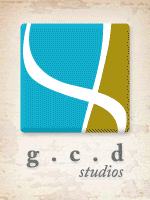



























2 comments:
Hi Kat!
You've won a kit on my blog. Email me with your details and I'll send it out asap!! :)
Love,
Lia
You were asking about embedding a link in a word. When you are creating a post, type the word or words you want to use as a link. In a separate window have the page open that you want to link to. Copy the url. Switch back to the post you are creating. Highlight the word you want to use as a link, then click on the little icon in the row above where you are writing - it looks like a little world globe, with tiny brackets over it, and is immediately to the left of the 'left justify text' button. This will bring up a dialogue box. Paste your url into that box and click on ok. Your word will now have the url embedded into it. Hope this helps!
Post a Comment